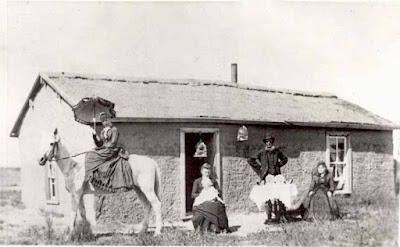


On Sunday, November 1, I gave a 20 minute presentation on how to use new.familysearch.org. Here is the complete text of the handout I gave out:
~~~~~~~~~~~~~~~~~
1 November 2009
Everything You Need To Know About Family History and Temple Work
1. Names are now submitted to the temple from your home computer.
2. To do so, you need to have an account on new.familysearch.org (do not use www.)
~You will need your confirmation date and your membership number to create an account.
~You will be asked, when you create your account, to compose a username and password, which you should remember. (Write it on a card to put in your wallet or put it on your cell phone or whatever you do to save your passwords.)
~If you do not like using computers, a family history consultant can log on for you and do the data entry and temple submissions. You will still need your membership number and confirmation date. If you have no computer you can go to the Family History Center at the Apple Valley Stake Center on the corner of Ridgecrest and Bear Valley Road. Their hours are Tues through Thursday, 9am – 5pm. Fri. 9 am through 5 pm. Saturdays 10:00 am-2:00 pm (every other Saturday. Phone Number : 760-243-5632.
There are 3 Family History Consultant in our ward (Silver Lakes Ward) who are just waiting for people to call them up and ask for help! They are:
Joan Hulihan, John Hulihan (760-241-1420) and Anna Peeler (760-245-2860)
~Your membership number is on your temple recommend. The ward clerk has it also. He also has your confirmation date if you do not.
~You can write your user name and password here on this sheet for a handy reference:
new.familysearch.org
My username: _________________________My password:_______________________
3. This site has a very thorough tutorial for you to go through step-by-step on how to use new.familysearch.org to prepare names for submission. It is so clear and taught so well. There are 6 “lessons”, 10 minutes each. To do this: After you have logged on with your user name and password, and you get to the Welcome Page (hit Skip Overview to get to the Welcome page and click on Help Center, click on Training and Resources, and click on E-Learning Courses. You could also click Learn How to Use New Family Search on the Welcome page.
If you are really stumped with a problem and you can’t figure it out from all the Help pages, and the family history consultants don’t even know how to help, the church has a toll free number
(Their HOTLINE) you can call: 1-866-406-1830. The people who answer these calls really know their stuff!
Note: To begin your pedigree on new.familysearch.org, click on Skip Overview and then See Me and My Ancestors. Your name will have been automatically entered because you are a member of the church. From there you build your pedigree. Your are the main person and you start filling in your people…parents, grandparents, etc. As you type in names, the computer will search for what names the LDS church already has on its records and you will get to clean up the files and combine records so you have the most complete information now on your account.
There is a lot to learn about new.familysearch, so allow yourself time to absorb it and get used to the site. It will take time to build you pedigree, but once you have all the information put in, it is so easy to request temple work! The site will teach you how..or again..you can call your consultants or you can call the church’s HOTLINE.
ALSO: After you have established your account on new.familysearch.org, you will be able to go to familysearchlabs.org. Click on Family Tree and enter your user name and password. You will then see all your information but in a different format. The church is experimenting and would like your input about this new site.
4. Helpful blog: Sister Hulihan has a “family history helps” blog at elijahcame.blogspot.com
RESEARCH: You can go to familysearch.org. You can type in a name and a date of a main event in that person’s life…and a place and see what you can get. The church as a new pilot program that has even more records: on the main page of familysearch.org, see Search Records tab. Click on that and see the drop down menu. Click on Record Search Pilot.
And of course, there is ancestry.com.…or… oneworldtree.com . Check it out. They have free stuff…and you can put your entire genealogy on their site for the whole world to see if you want to. This is a great place to do research. Your people may show up on someone else’s Public Family Tree. Play on this site often. Join for a month or a year for $$$ to access all the US censuses (which are every ten years from 1790 to 1930.) The census is a gold mine for researchers!
No comments:
Post a Comment