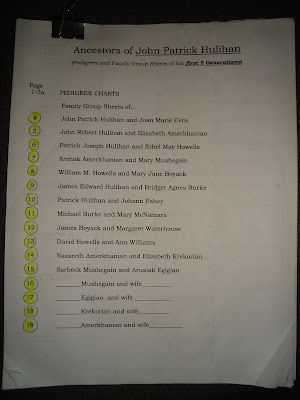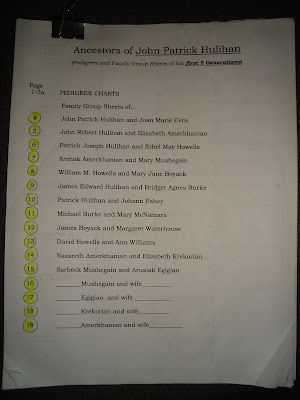
Hello everyone! Just got back from a 16 day vacation to Maryland, Missouri, and Wisconsin. I also was on vacation from the computer so it is now time to resume this project!
My project is to help you become familiar with and competent in family history work.
So far I have introduced you to the 2 main charts:
the pedigree sheet
and the family group record.
I have encouraged you to print off copies of these charts
and fill them in with your own handrwiting. Do this if you are just starting
to do family history work for the first time and have not had anyone in your family ever submit anything to the church's
Ancestral File.
Some of you already have pedigrees and family group
records on the
Ancestral File on the church's original family history site which is at
www.familysearch.org . If you know that this information is correct, you can print the pedigrees and family group charts and compile them in a neat paper stack and clip them together. Do this for the first 5 generations.
Why? Because you will have a manageable stack of papers with information that is, for the most part, verifiable. You will use this stack when you are doing research to verify the information or to fill in the empty spaces on the charts.
Here is another reason to have your 1st 5 generations on paper....
So it will be easier to transpose the information to computer programs.
(Such as PAF or the new family search program)
I have seen too many people riffle through bags of loose papers while
trying to input this data into the computer. It is frustrating and time
comsuming. When you have at least your first 5 generations all on
paper, it seems (at least to me) very user friendly. I am a paper person.
I realize many of you prefer to use your black-berries or palm pilots, etc. As the song goes, "To Each His Own".
But when I am on the phone with Great Uncle Chester, I will be using
paper and pencil to record any names,dates and places he gives me.
I will have my family group sheets and pedigree chart right there
with me by the phone and write in them as he speaks. If he is not
sure, I will put a question mark by it. I will also make a footnote
that this information was given to me by Chester and the
date he gave it to me. Some of you will prefer to whip out
your Palm Pilot, etc. and type in the information as you
receive it direct from the voice on the telephone. That is fine.
But I love my stack of papers all neatly held together with a binder
clip. I love looking through the pages and reading the information
and becoming more familiar with my people each time I do it.
I have used my "packet" to enter the information onto the new family
since I never did (nor did anyone in my family) submit anything to the
church's
Ancestral File. (I will explain
Ancestral File later but suffice it to say that the new family search program aims to absorb the contents of Ancestral File as members examine and clean up the information about their families
who have passed away.
OK...now.....Here is a project for you.
Make a packet of papers for yourself that include a 5 generation pedigree chart and enough family group charts to accomodate the couples listed on the pedigree chart.
You will need at least 16 (and more if a direct ancestor had more than one wife.)
Number the pages. I like to put the number in the right hand corner, with a circle around it, and then color it with a yellow highlighter.
Make a cover sheet that lists each page (see photo above...I made this packet for my husband )by page number...and the contents of the page. If you circle the number and highlight it in a color, it is more reader friendly.
Now when you start doing family history work in earnest, this stack (which can easily be carried around) will serve you well! It will make your experience on the new family search site much more enjoyable.
Have I explained what 5 generations means?You are generation
one, the starting point in your family history. You will go backward in time now...
Your parents are the
second generation back.
Your grandparents are the
third generation back.
Your great granparents are the
fourth generation back.
Your great great grandparents are the
fifth generation back.